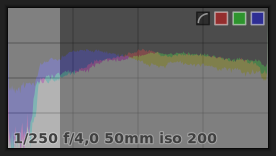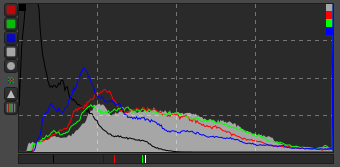Work in progress on histogram redesign
From GIMP GUI Redesign
Contents
Problem statement
- Current channel selection options are limiting: one cannot have Blue+Luminance, or just RGB without Value/Luminance.
- Choosing a channel in the histogram dialog requires two clicks: opening a combo box, then choosing a channel.
- The info section of the dialog isn't always necessary, but takes precious vertical space.
- Versions 2.9.x and 2.10 make the histogram dialog design even busier by introducing linear/gamma-corrected switch that has no obvious on/off state (at least, with some UI themes).
Better solutions can be devised, as seen in other software (see 'Tentative design' section).
What should be available
- on-canvas switches (for the histogram area): R, G, B, Alpha, Value/Luminance/L*, Linear/Log scale, Linear Light / Gamma-Corrected space
- a toggle to show/hide the info section about selected area of the histogram
TODO: We need to decide if we should expose color channels from other color spaces such as CIE LCH. We already expose LCH channels in color selection tools, and exposing LAB / LCH in e.g. Curves tool/filter makes a lot of sense, so this needs a decision.
TODO: Do we stick with Value or go for L*?
TODO: Should GIMP be able to display either of R/G/B along with Value/Luminance/L*?
TODO: Do we really need the file name on top of the histogram? Dockable dialogs don't use it uniformly, so it doesn't look like it's a consistent design decision.
Design draft
Tentative design
darktable
- can display any combination of R, G, and B channels
- always displays L*
- has a linear/log/wavelength switch
- displays basic photography-specific metadata
- allows tweaking blacks and exposure by dragging histogram zones
RawTherapee
- can display any combination of R, G, B, and L* (CIE LAB) channels
- can display chromatic hsitpgram
- has a toggle for raw/processed histogram
- has a linear/log switch
- has an optional narrow panel where it displays values for R/G/B/L* under the mouse pointer