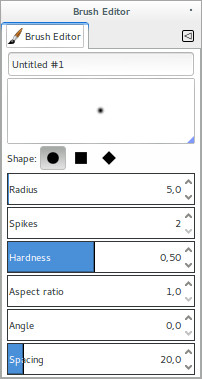Difference between revisions of "Parametric-brushes"
From GIMP GUI Redesign
m (→Editor with irregular polygon shape) |
m (→Editor with irregular polygon shape) |
||
| Line 5: | Line 5: | ||
[[Image:Vector-brush-editor-with-irregular-polygon.jpg]]<br /> | [[Image:Vector-brush-editor-with-irregular-polygon.jpg]]<br /> | ||
Add shape of irregular polygon into the settings of parametric brushes. | Add shape of irregular polygon into the settings of parametric brushes. | ||
| + | |||
These polygons could be in .svg following a precise format (dimension and color). | These polygons could be in .svg following a precise format (dimension and color). | ||
| + | |||
The button irregular polygon import these shapes on the editor where is possible modify: radius, hardness, aspect ratio and spacing. | The button irregular polygon import these shapes on the editor where is possible modify: radius, hardness, aspect ratio and spacing. | ||
Revision as of 21:43, 11 September 2016
Contents
Parametric Brushes
Current Editor
Editor with irregular polygon shape
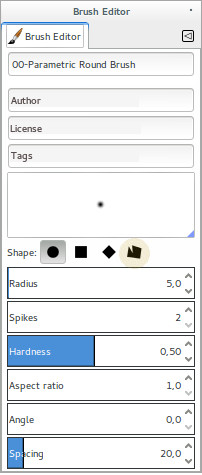
Add shape of irregular polygon into the settings of parametric brushes.
These polygons could be in .svg following a precise format (dimension and color).
The button irregular polygon import these shapes on the editor where is possible modify: radius, hardness, aspect ratio and spacing.
Contextual Menu of Vector Brushes on the dialog list
Edit Vector Brush > open vector brush editor with the current brush. --- New Vector Brush > open the editor. Duplicate Brush > = Copy Brush Location > = Show in File Manager > = Delete Brush > = --- Refresh Brushes > =
I would also suggest adding the shape of irregular polygon into the settings of parametric brushes (Zabadal).