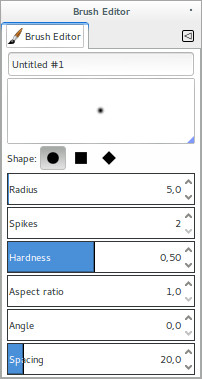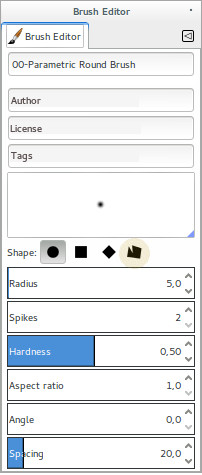Difference between revisions of "Parametric-brushes"
From GIMP GUI Redesign
m (→Editor with irregular polygon shape) |
(→Editor with irregular polygon shape and additional fields) |
||
| Line 5: | Line 5: | ||
[[Image:Vector-brush-editor-with-irregular-polygon.jpg]]<br /> | [[Image:Vector-brush-editor-with-irregular-polygon.jpg]]<br /> | ||
| − | Add shape of irregular polygon into the settings of parametric brushes | + | ====Additional Irregular Polygon Shape==== |
| − | + | Add the shape of an irregular polygon into the settings of parametric brushes linked to a Library. The Library of the polygons could be in .svg following a precise format (dimension and colour). Another idea could be to use the Path Tool to create a small library to use in this editor as an irregular shape.<br /> | |
| − | + | The button irregular polygon imports these shapes on the editor where is possible to modify radius, hardness, aspect ratio and spacing. | |
| − | The button irregular polygon | + | |
| + | ====Additional Fields==== | ||
| + | Add fields to Author, License, Tags and Comments. | ||
===Contextual Menu of Vector Brush Editor=== | ===Contextual Menu of Vector Brush Editor=== | ||
Revision as of 00:39, 2 March 2024
Contents
Parametric Brushes
Current Editor
Editor with irregular polygon shape and additional fields
Additional Irregular Polygon Shape
Add the shape of an irregular polygon into the settings of parametric brushes linked to a Library. The Library of the polygons could be in .svg following a precise format (dimension and colour). Another idea could be to use the Path Tool to create a small library to use in this editor as an irregular shape.
The button irregular polygon imports these shapes on the editor where is possible to modify radius, hardness, aspect ratio and spacing.
Additional Fields
Add fields to Author, License, Tags and Comments.
Contextual Menu of Vector Brush Editor
Edit Vector Brush > open vector brush editor with the current brush. --- New Vector Brush > open the editor [add] Duplicate Brush > [add] --- Copy Brush Location > [add] Show in File Manager > [add]