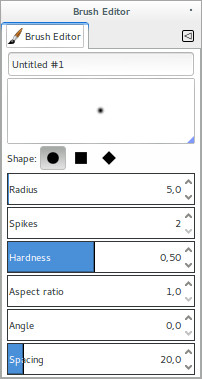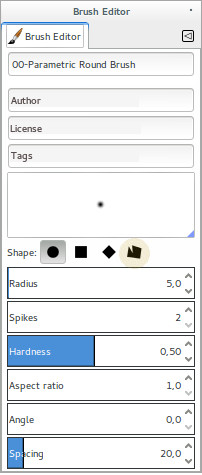Parametric-brushes
Contents
Parametric Brushes
Current Editor
Editor with irregular polygon shape and additional fields
Additional Irregular Polygon Shape
Add the shape of an irregular polygon into the settings of parametric brushes linked to a Library. The Library of the polygons could be in .svg following a precise format (dimension and colour). Another idea could be to use the Path Tool to create a small library to use in this editor as an irregular shape.
The button irregular polygon imports these shapes on the editor where is possible to modify radius, hardness, aspect ratio and spacing.
Additional Fields
Add fields to Author, License, Tags and Comments (The Figure does not present the 'Comments' field, I will update it soon).
1. Proposal Create/Edit Parametric Brushes (Two Levels)
Use the two levels in a way to organize the tasks between creation and interaction to edit, duplicate and delete them.
|<|Contextual Menu [Brushes]
First Level
|<|Contextual Menu [Brushes] Brushes Edit Menu [1] > | Create a Brush: | [Divisor label] Parametric... [2] | Raster Brushes: | [Divisor label] Elliptic Feathery... [3] Elliptical... [3] Rectangular Feathery... [3] Rectangular... [3] Custom Brush... [4] Add Tab > Close Tab Detach Tab Lock Tab to Dock --- ...
Messages and Scripts
In each message box of [2] and [3] options, when we have mouseover, we need to write or repeat the kind of brush that will be created, for instance:
- [2] To parametric kind, "Create .vbr parametric brush."
- [3] To raster kind, an example, instead in Elliptical, Feathered... "Create an elliptical brush with feathered edges" > "Create a .gbr raster elliptic brush with feathered edges."
- In the window dialogue of the scripts, we need to identify the kind of brush that we are creating, raster or parametric.
- [4] To Custom Brush, we need to create a new script to create custom raster brushes. IMO, this script must be capable of creating an empty .xcf archive with a feature to set the size layer, the layer number, if is grayscale or RGB, transparent or white background.
- The message of the 'mouseover' option could be: "Create a custom raster brush."
Second Level
|<|Contextual Menu [Brushes]
\_Brushes Edit Menu [1] >
\_Edit Brush [5]
\_Duplicate Brush
---
\_Copy Brush Location
\_Show in File Manager
\_Delete Brush
---
Refresh Brushes
[5] a conditional option: if is parametric send it to Parametric Editor, if is raster open the archive as an image.
The ideal naming of the second-level options is to have the name of the asset in each voice, for instance:</br> instead to have a simple '\_Edit Brush' to have \_Edit 'Brush Name #1'</br> In this way, we can avoid making wrong choices.
2. Proposal Create/Edit Parametric Brushes [Brushes Menu] (One Level)
Use a unique level, in this case the 2nd level, to organize the tasks between creation and interaction to edit, duplicate and delete them.
|<| Contextual Menu [Simplified]
At this level, after clicking on the |<| button, the menu will be slim with only the traditional features of the tabs. In this way, the workflow is more linear and the whole Creation/Edit is placed only on the 2nd level of the Contextual Menu when we click on 'Brushes Menu'.
|<|Contextual Menu >
\_Add Tab >
\_Close Tab
\_Detach Tab
\_Lock Tab to Dock
---
...
Opening Brushes Menu
|<|Contextual Menu
\_Brushes Menu >
\_Edit Brush [1]
---
| Create a Brush: | [Divisor label]
\_Parametric... [2]
| Raster Brush: | [Divisor label]
Elliptic feathery... [3]
Elliptic... [3]
Rectangular feathery... [3]
Rectangular... [3]
Custom Brush... [4]
---
\_Duplicate Brush
\_Copy Brush Location
\_Show in File Manager
\_Delete Brush
---
Refresh Brushes
Messages and Scripts
- [1] A conditional option: if is parametric send it to Parametric Editor, if is raster open the archive as an image.
- The ideal naming of the second-level options is to have the name of the asset in each voice, for instance:
- Instead of having a simple [_Edit Brush] have [_Edit 'Brush Name #1] In this way, we can avoid making wrong choices.
- In each message box of [2] and [3] options, when we have mouseover, we need to write or repeat the kind of brush that will be created, for instance:
- [2] To parametric kind, "Create .vbr parametric brush."
- [3] To raster kind, an example, instead in Elliptical, Feathered... "Create an elliptical brush with feathered edges" > "Create a .gbr raster elliptical brush with feathered edges."
- Also, I thought to simplify the terms Elliptical to Elliptic and Fetheared to Feathery.
- [4] To Custom Brush, we need to create a new script for custom raster brushes. IMO, this script must be capable of creating an empty .xcf archive with a feature to set the size layer, the layer number, if is grayscale or RGB, transparent or white background. The message of the 'mouseover' option could be: "Create a custom raster brush."
- To window dialogues of the scripts, we need to identify the kind of brush that we are creating, raster or parametric.