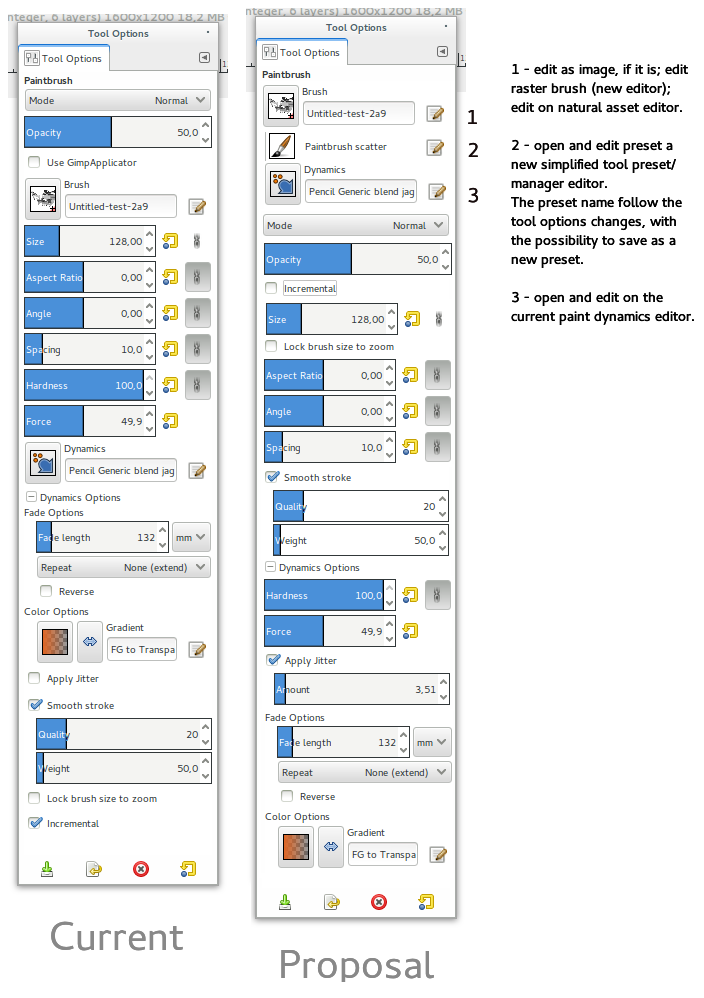Difference between revisions of "Tool Options Dialog"
From GIMP GUI Redesign
m (→Ordering and classification, for instance, on Paintbrush) |
m |
||
| Line 29: | Line 29: | ||
## color options | ## color options | ||
[[Image:tool-options-new-ordering-proposal.png]] | [[Image:tool-options-new-ordering-proposal.png]] | ||
| − | |||
| − | |||
| − | |||
| − | |||
| − | |||
| − | |||
| − | |||
| − | |||
| − | |||
| − | |||
| − | |||
| − | |||
| − | |||
| − | |||
| − | |||
| − | |||
| − | |||
| − | |||
| − | |||
| − | |||
| − | |||
| − | |||
| − | |||
| − | |||
| − | |||
| − | |||
| − | |||
| − | |||
| − | |||
| − | |||
| − | |||
Revision as of 00:15, 1 July 2016
Contents
Tool Options Features Order
Discussion
- TOOL OPTIONS - Devel Staff (jul 2012)
- Americo thread on GIMP-gui mailing list - New Order of features on Tool Options
- Make an abstract of main objections, contradictions, reason why.
New order and classification of features
Suggestion how the options could be ordered and classified on Tool Options.
Ordering and classification, for instance, on Paintbrush
The asset and preset are the new entries.
- asset (preview, field name, edit link)
- preset - new entry (preview, field name, edit link)
- dynamics - new entry (preview, field name, edit link)
- mode blend
- opacity
- incremental flag
- size
- lock brush size to zoom flag
- aspect ratio
- angle
- spacing
- smooth stroke
- dynamics options
- hardness
- force
- apply jitter
- fade options
- color options