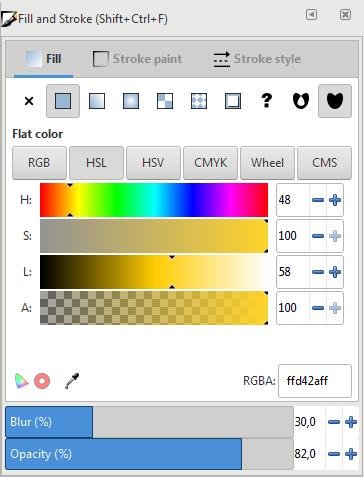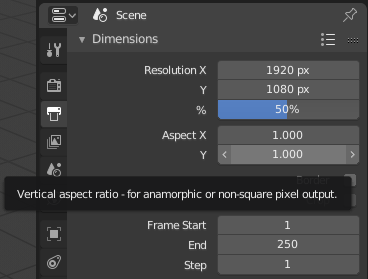Work in progress on slider redesign
This WIP focuses on redesigning sliders used in tools' filters' options.
Contents
Types of interaction
Existing implementations
Executive summary
Is there a single most common implementation people expect?
Is GIMP's current implementation matched by any other application?
As far as we can tell, not. In fact, Inkscape developers, who reused our slider widget, specifically got rid of the horizontal separation and introduced key modifiers instead.
Krita
MyPaint
Inkscape
Drag = regular changes
Alt + Drag = very small changes
Ctrl + Drag = Constraint to a step of 10
Click to set to position = yes
Numeric input = by editing an entry field next to the slider
Increment buttons = to the right of the entry field
Blender
The label is to the left of the slider, outside.
Drag = regular changes
Ctrl + Drag = Constraint to a large step
Shift + Drag = Smallest changes
Click to set to position = no, enables numeric input instead
Numeric input = by single/double-clicking inside the slider
Increment buttons = to the left (decrease) and to the right (increase), visible only on hover (not always available though)