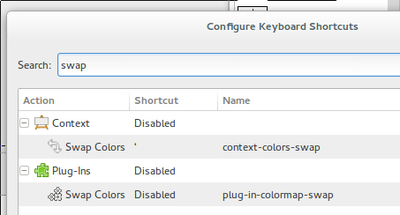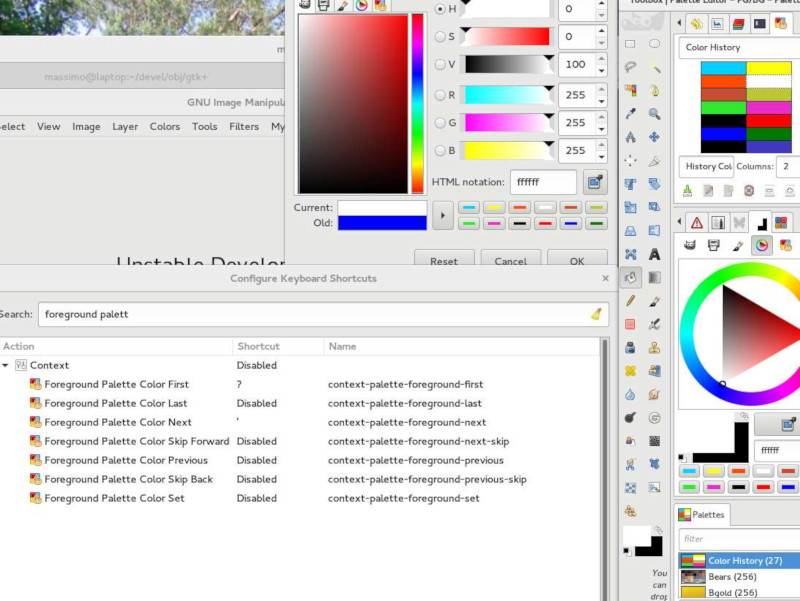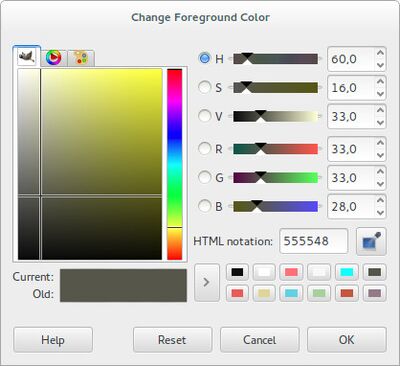Color Swapping
From GIMP GUI Redesign
Swap or navigate via a toggle shortcut key on the History Palette dialogue.
Current possibilities
Swap between FG/BG Colours via keyboard shortcut → screenshot Configure Keyboard Shortcuts.
- Scrolling between swatches of the current tab Palette via Keyboard Shortcuts, on the colour pickers (Change Foreground Color and FG/BG Color dialogs).
The 'context-foreground-palette-...' and 'context-background-palette-...' to scroll the all swatches of a palette.
But to use these shortcuts is necessary to have the Palette Colors tab and the Palette Editor opened or dockable Context actions on Palette dialogues.
I experimented a bit with these actions and I have found that they only work if the 'Palette Editor' is docked or at least open. So one has to open Windows->Dockable Dialogs->Palettes and double click on a palette, this way the 'Palette Editor' is opened and after that, these shortcuts start working. They keep working even if the dockable is not the active tab.
Modifications of the Current features
- Create, if possible, an action to swap the colours on the current Palette without the Palette Editor dialogue opened [see Massimo Valentini Comment].
- Create a shortcut action to scroll the 'User Swatch Colors' (have a fast way to access the user swatch colours).