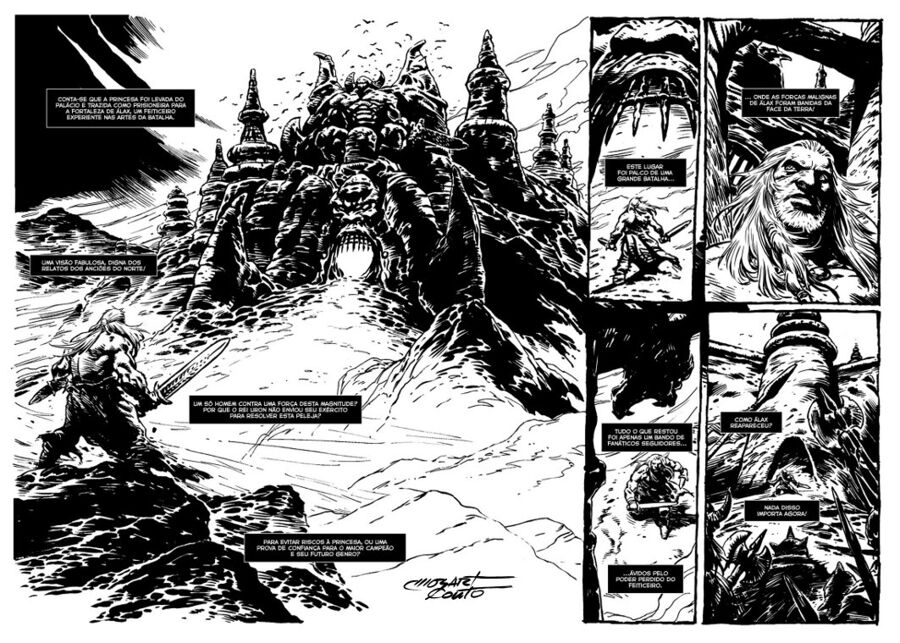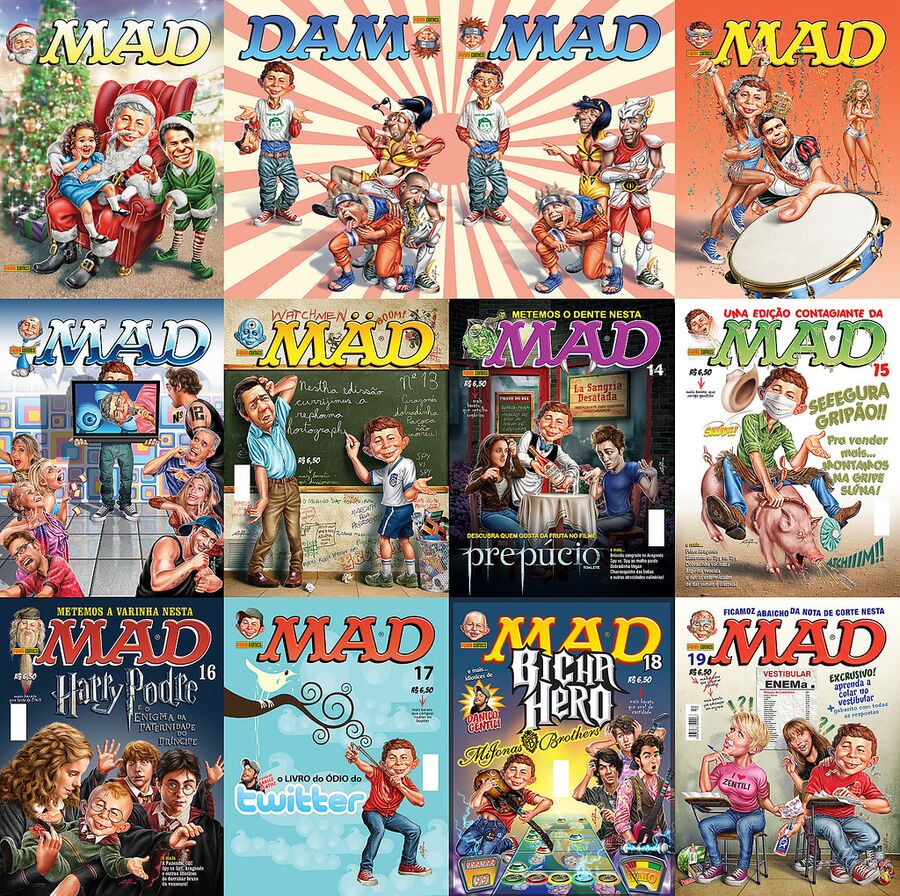Artists-vision
Contents
Gustavo Deveze
What is GIMP for Deveze
I began to use the computer in 1998 and in 2001 I began to test some free software for graphic arts, mainly GIMP (this image was made in this period). In all schools where I am teaching I promote/suggest free software usage and in Nueva Escuela, they have adopted Blender as the default tool.
GIMP seems an application simple and robust, but when we need to do something more complex, for instance, fine photographic retouching, animation, painting, etc..., it can adapt perfectly. Is ready to paint, I think so, as in the real painting world when we have the brushes and colours ready to paint, but as always we must have a certain knowledge to do it ;-). For me, having or not tool presets, ready for usage is not so important... though I think that tool presets are or may be useful in many situations during the painting sessions.
I use GIMP in the SWM UI modality but is interesting to have also a feature to save as user workflow, a bit as is possible in Blender, where beyond the default configurations of the UI (user workflow) is possible to create/save our own. Also is interesting can create a library of .xcf with all ready to use... a kind of template but with the customized structure ready to use for our style and flows.
Links
Mozart Couto
Notes About GIMP by Mozart Couto
I thought then that developers need to SEE how we've worked to achieve effects that we think if deployed as complete tools themselves can further expand the possibilities of working with GIMP up to digital Fine Art.
I believe that some changes need to be made in the program interface so that digital artists can have direct contact with important tools that they will use, as soon as the program opens, eg: The Dynamics dialog and the Presets dialog must be clearly visible. In my opinion, they can not be "hidden" as they are currently on the menu.
It is necessary to consult them (the developers) on the possibilities of joining existing tools of painting, and of cloning, forming others with similar characteristics but also acting as tools of painting. Anyway, they need to see the images we have made and the videos. For this, it would be good if they had access, in a fast way, in a single place, on the internet, to all the material we have produced (videos, images and texts) showing our attempts to reproduce effects close to those of real painting (watercolour, impasto ...).
But they need to know that the methods we have used are limited resources and would not be the best and definitive ones. It would be necessary to examine other options, within what they know how to do, so that the digital painting part would continue to be improved and could be accessible and visible to the user who still does not know the program well.
Based on this idea of making our material available for consultation in one place, this material could also be available for consultation of new and old users.
So to recap, the important thing is to put everything we have discussed and that we think is relevant so that new tools are developed and that replace our current maneuvers and emphasize on showing some paint elements better in the opening interface of the program.
Without seeing things ready I think they will not be interested. I do not know ... I think if we want visual effects, we have to show them how to get to them and what we already have. You can not just talk and write about them. This theoretical part comes between the process to clarify it and not dominate it.
Links
Elias Silveira
Notes Of GIMP and Around - Chat with Elias Silveira
I had a chat on 2017/04/05 with Elias Silveira. He is known in Brazil mainly for their illustrations for Mad Comics and Mundo Estranho Magazine. He is always present in many meetings about free software in Brazil with your project "Living Without PhotoShop". So, below, it has the transcript of our chat.
1) What do you think is cool about GIMP?
Elias Silveira: Funny how I use it, answer me and I have no perception ...
Americo: Or ... it's ready to use ... without too many complications.
Elias Silveira: I once did not know where good software is that you do not perceive it as software.
Americo: Interesting ... transparent ... well interesting this observation.
Elias Silveira: I think it's okay there, at first I was a little strange because I wanted to use it as I used Photoshop, it was strange how I worked with copy and paste, but over time I found it better than PS.
Americo: Interesting ... what would be this difference ... between the copy&paste of the two applications ... just to interact.
Elias Silveira: The gimp leaves what was glued floating for you to decide what to do with it, a new layer, some adjustment, etc and Photoshop already glued straight, so much that I often even delete what I do not want before defining if I create a new layer If you put it in the same, this also applies to the transformations that also remain as floating selections and you decide what you do. This was strange at first but then it helped me a lot in the workflow.
Americo: Yes ... it protects the work.
Elias Silveira: One thing that has saved me several times is that it has the alpha channel in the Curves settings.
Americo: interesting ... this is something I do not use ... but this has to do with the type of painting style and workflow of each ...
Elias Silveira: My last work for Mundo Estranho magazine erased all the contents of a layer, I was illustrating in Krita. I saw it only after a long time, so Undo would not save me any more. I exported the layer as PNG, opened it in Gimp and adjusted the curves in the alpha channel and voila, like a magic trick there everything was recovered again.
Americo: interesting to damn this case!
Elias Silveira: I also like how it handles the colours, it makes it a lot easier sometimes when you're tight of time the drop counts that capture colours out of the software. Some things, which I know are in 2.9 that in the stable version, I do not like very much. The interactive deformation is not direct in the image, so you do not have, for example, the bottom layer to follow as a reference for the desired deformation.
Americo: Hmmm I know ... these tools in Krita are very well integrated and usable ...
Elias Silveira: Rotate the screen, which also already has, and that in 2.8 not yet. Another thing I like is the way he works with brushes and dynamics. In Krita you can even work multiple layers at the same time, being grouped. I still have gimp as the flagship, that's where I came in Free Software, and I find it much more intuitive in many tasks.
2) What do you think is cooler in Krita?
Elias Silveira: Krita today I like it because of some of these features that you do not have in gimp yet. I like the way I can merge brushstrokes, the transformation features into layer groups, which has also helped me in some work. Sorry I do not remember the name, I'm a denial of it.
Americo: It does not matter ... I'm interested in the concept.
Elias Silveira: I like that alpha channel locking thing, you define a base layer with the fill and it stays like a mask in addition, and you paint at will without worrying about the limits.
Americo: that is in Krita are things related to colour mixing and a Smudge Color that can use colour.
Elias Silveira: another feature that I use a lot is mirroring and it is one that you define rotation and position where you put the axis so you can draw much that is symmetrical at any angle and location of the image. One thing I like about it is the free dash options, straight lines, ellipses etc that I find more practical than gimp.
Americo: interesting ... in gimp you now have a tool for symmetry.
Elias Silveira: cool, I got to test it on 2.9.
Americo: now it's cool ... well integrated ... but it can still improve. So in Krita what attracts you ... are the tools of color mixing and work more agile with layers and free transformations.
Elias Silveira: the Krita is in another tool that now can not remember the name. Ah, there is also that of the points of deformation, where you define where you want the points to make the transformations.
Americo: yes ... this works in excellent mode, honestly ... it's a more versatile cage ... where you fix the points that will undergo transformation ... in gimp have this ... but it's a bit tied up.
Elias Silveira: Yes, much better your text, I have written reasonably for a long time. Yes, the cage, and sometimes it does not give you the intended effect. I prefer the interactive deformation, but in 2.8 it has that problem of not having the rest of the image to guide you, sometimes the deformation is necessary to fit another element of the composition and without seeing it is difficult, but as it is already implemented in the development version.
3) What would be the word to define the difference between GIMP and Krita?
The one most visible to your eyes ... visible ... I include the question of flow.
Elias Silveira: I do not know if I would have a word I could define. I see the Krita as my brush, pencil, etc. my painting tools with some pampering. It's like this, I open the Krita and I'm already painting.
Americo: ok ... I mean ... you see essentially presets.
Elias Silveira: The gimp always gave me more work, had to fiddle more with the adjustments of the brushes. But, by contrast, gimp has always better solved all other image processing issues. I see Gimp as my fagot, dude, if I do not have Krita anymore, Gimp succeeds me satisfactorily.
Americo: Now imagine a variation of the question: what if the Krita did not have the presets as you would solve the question?
Elias Silveira: It's a great question, I always used the software, from Photoshop, what they had there to offer me, I do not know why, but I used what I had there, without worrying if there was no tool, Which I would do. As I said before, I do not stop to think about the software, I open it, I see what it has and it can help me in this or that, and I adapt to it. Kind of weird, right, now that I've been thinking about it, I've been kind of pissed. So much so that if you take a job of mine done in MyPaint, one in Krita and one in Gimp, it will have the trait of the software, or its presets.
Americo: interesting, here's the answer. See ... I've been debating this theme for about 4 years when I say that Photoshop is for GIMP just as Krita would be for Painter.
Elias Silveira: Now that I've stopped to think about it, I realize that this also happens in the manual, analogue, I adapt to the tool.
Americo: this is a given, see ... I have an assertion of the type: that Photoshop presents adaptation qualities to the style of each artist, not so much via the presets ... but because they have instruments that can be manipulated crudely and then Generate presets. As with GIMP ... but it has little literature and people working on it.
Elias Silveira: I can see myself freer to follow my style using Gimp concerning using MyPaint and Krita.
Americo: Yes ... the reason is how the basic tools are available, if you need a pencil you have ... and not a preset of some artist who emulated the pencil according to his taste and vision, that is, in the gimp. .. you can both and migrate between these solutions.
4) Do you think presets are fundamental ... in GIMP?
Eg Deveze has already told me that they are not so essential ... but they help to fix their modes and styles ... and this is very interesting.
Elias Silveira: I do not see myself using any software without them, as I said before, I use what's there, I do not have that eagerness to create a brush with my style, I do not know. What I do sometimes is change some parameters from one already ready, because it was more suitable for my pretensions and only. I think without them I would have less interest in software:-)
Americo: Okay ... so that's your profile. The interesting thing ... that in my view in GIMP, this interaction is much simpler.
Elias Silveira: Yes, so I think I would live without Krita and I think that if I had not entered the universe of free software through Gimp I would not have continued.
Americo: important and interesting your assertion.
Elias Silveira: I think I've never used 10% of what Photoshop offered me and Gimp is still left, I use very little of the resources that these software offer me.
Americo: Going back to the presets in gimp ... Tool Options is a great centre for customizing presets ... and now it works perfectly for the presets. Now it's working beauty in all instances ... even those who thought it was an exaggeration, Natterer did a brilliant work of recomposition in my view. And I see them as complements or facilitators of the artist's work, sometimes they will shape the style, other times they will complement or even form or consolidate a style of being of the style itself.
Elias Silveira: For me, a lot of facilitators.
5) Are presets for all artists? It seems that the answer was given partially, but I think it may have variations ...
Elias Silveira: Sometimes I feel I should explore more, I might perhaps get better results. I think it depends a lot on the profile of the artist, examples of artists that created several, you even along with Mozart I used several and liked them. David Revoy, and Ramon Miranda, created several. That thing about having a personal touch, a mark there on that job, something of yours. I realize, even more now, that I never sought this.
Americo: See ... I believe that in GIMP this is easier to obtain ... since the dynamics are independent of the brushes ... In Krita this is also true ... but I see more ties. The dynamics of GIMP are more universal, this is my vision, you can have very different effects between different brushes with the same dynamics. In Krita this does not seem so obvious ... it needs to tinker with the dynamics of the engine and this is more complex to do on-the-fly. In the background are similar things ... but different in practice.
Elias Silveira: Yes, I've already tested it on Gimp and it's something that pleases me a lot. It reminded me of something else that I like in Gimp, All the tools keep the same brush, eraser, smudge, and blur and this helps a lot during the process.
6) How do you see ease of use between the two applications, GIMP and Krita?
It seems that the answer will be conflicting, if you had what you use in Krita in GIMP or even partially ... you would only be in GIMP ... sorry if I summarize the current assertions.
Elias Silveira: Hahaha, imagine an example, I like the MyPaint brushes, I stopped using them when I was experimenting with Gimp with the option of using them in it if I had the facilities I have in Krita implemented in Gimp. I would only use Gimp. As I do not dig deeper, I often fail to notice the difference in functioning between one and the other. Only when something happens do I realize that they are some points, and foci and that in general, the GIMP ends up serving me more broadly, it's kind of annoying that, but with the simple insertion of MyPaint brushes, and mirroring, I stopped using it, even though momentarily.
Elias Silveira: I know that Mypaint is not here in this discussion, but I like to draw freely without framing, to have to erase and redo, without that cut and rotate, to change size, I feel with pencils drawing on paper. This still attracts me a lot, I have not used it for some time, and I do not know if they will implement these things, I prefer it as it is.
Americo: MyPaint is great, these things he reported are the most eye-catching.
Elias Silveira: It is very light and gives you great results.
Americo: I have only MyPaint brushes on mine, btw, but this is a requirement of my style since MyPaint's default set brushes do not fit the way I draw and paint. In this sense, it is that I find it interesting to produce presets that can flexibilize a style and not shape the style according to them.
Elias Silveira: I understand perfectly. I think this is not to worry if my style will be affected by the preset or if it does not have anything to do with the first contact with the digital illustration that was working with an illustrator, Adelmo Barreira. He always worked for Advertising Agencies and did not have a definite style, worked hard, with any style he dominated, and he always directed me not to have style, to know everyone I did not follow what he directed me, I did not have a striking style, but I adapted to whatever style the software offered me. I realize that what makes me look for is that half hyperrealistic style half caricature of the covers of MAD with half-light because I create a few lights without notion, this ended up being my style, that more seek in me, and that I do with the Presets of the Gimp, in the same way as I did in photoshop, so much that they will not even notice my change of platform. There are many illustrators here also in Brazil who have adopted only one style and also got on very well. To be honest, I never worried, I never actually thought about it, now that it came out because of our conversation.
7) Do you use the GIMP compact version more or that of floating windows?
Elias Silveira: It depends on the job. I use both according to the need option by one or other, last week I needed to jump between 3 images and needed them side by side beside a photographic reference next so I used floating windows, this week I used the compact version because I needed the tools more There in hand and did not have the same need of the previous job.
8) what do you think we have a way to save the user sessions of the windows ... have a workflow save in the GIMP?
It has no Krita in this option ... in GIMP has this ... but it still rests on the command line of the 'sessionrc' file I think.
Elias Silveira: It's an issue that I do not think too much about, what do you have as an option today in GIMP because I change the interface very little. I am a user who does not give the developer a headache right? The way it is, it's okay, hehe
Americo: it's not like that ... I think we only see the use when the possibility of it arises ... it looks like a palindrome ...
Elias Silveira: Yes
9) What do you think about having the possibility of having templates in GIMP ... but which are already .xcf files ready for different uses and techniques, linked to our most common uses?
I explain some cases, eg, I have some templates to improve the wet technique and these would be templates for me to use as a template. Every artist ... I believe has ways of organizing files that are common or recurring, in this sense this type of template is easily retrievable and created as a bookstore could facilitate personal use as collaborative, promoting the exchange of solutions ... to explain better how Certain techniques and/or solutions would be possible in GIMP.
Elias Silveira: Yes, for example, when I illustrated the covers of MAD It had a template but basic things like a grid, and elements that were repeated in all editions, but if there could be something more in-depth there, such as presets, behaviour regarding support Of painting, or whatever else could speed up the workflow, would be very interesting.
Americo: cool ... I'm going to try to propose this concept ... I think in Photoshop this even exists ... in diagramming, I know it has this ... because I used a lot Pagemaker, Xpress, InDesign and now Scribus.
10) In the GIMP Smudge Tool ... how do you use it? Do you have a preset or are you directly operating the tool in Tool Options?
Elias Silveira: I use it to choose the brush that best suits a particular job, for example in the case of skin, I need to do the mixing but it can not be very plastic, I choose a brush that has a proper texture, funny that every case, Even being skin again, sometimes use different brushes, depends on how to see the thing on the hour, work with a rate of 75 and various opacity, gives good results, and I like.
Americo: So below rate 75 you almost do not use ... smudge for you is super important, right?
Elias Silveira: You can see that I do not have a well-defined workflow, things happening just sort of instinctively, maybe that justifies me not delving into customizing brushes, presets, etc.
Americo: no this is not true ... I also have this way of proceeding ... aimlessly and finding things. But the presets there solved my question of memory of the course travelled.
Elias Silveira: I use this too, this value is when, for the most part, the first brush strokes are very much played and they are not as I would like, but used with smaller values when they are for fine finishes.
Americo: Do you remember what range you're into for fine things?
Elias Silveira: between 50 and 60, I think less than 50 do not remember to have used. So that memory throw of the courses that I have, which I do not have sometimes makes my work less productive.
Americo: yes ... the presets come in and then you go through them and you can discover other things yet ... there is something super interesting here ... the focus of each artist and user is always a discovery experience ... I saw More clearly some things that were only theoretical space for me ... because I can not emulate 'n' styles, only mine ... and in some cases, the tools are used differently. For example, Smudge ... is in the range of the oversized rate ... in other words, it would be better to have a smudge tool rate range where the cursor ran the gamut ranging from ~ 50 to 100, where we would have more flexibility Of use and thus more fine control than the current range.
Elias Silveira: Yeah, I do not remember using it underneath, sometimes I even use it 100%. Another tool that I notice, sometimes not 100, I like is fading (my gimp is in Portuguese, I do not know the name of the droplet).
Americo: blur/sharpen.
Elias Silveira: this
Americo: I started to search the extensions of these cursors in gimp-cce, with Elle Stone ... I already made changes in jitter, In my GIMP 2.9.5 I changed the airbrush rate and, they are more usable now in all their extension.
Elias Silveira: Cool this.
Americo: slowly I see all ... and maybe we can adapt them to other range extensions.
Americo: cool ... well it's the end. My sincere thanks and I will work on the chat model and summarize some things ... so it becomes more genuine.
Translations Notes
- The text of Mozart was written by the author.
- The text of Deveze is a free translation by Americo with author approval.
- The chat with Elias Silveira was freely translated and interpreted by Google Translate... the author has approved the original text in Portuguese ;-)